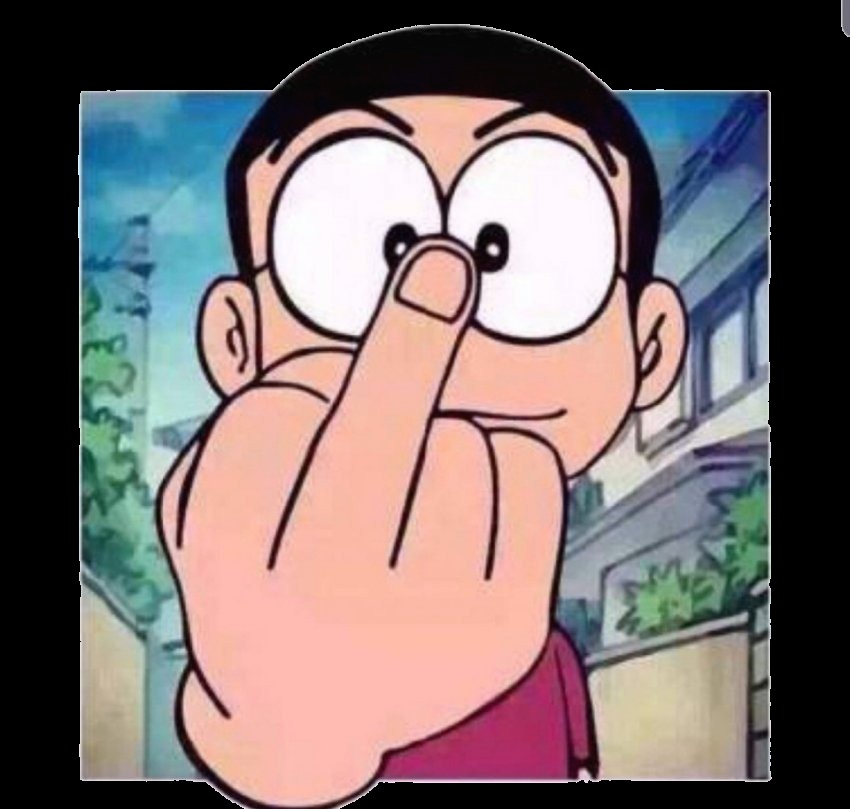firefox를 빠르게 해주는 팁입니다.
서핑 중에 찿은 팁이 상당히 위력이 있어 소개합니다.
1.Type “about:config” into the address bar and hit return. Scroll down and look for the following entries:
(주소표시줄에 "about:config"를 입력하고 아래 항목들을 찿으시오)
network.http.pipelining
network.http.proxy.pipelining
network.http.pipelining.maxrequests
Normally the browser will make one request to a web page at a time.
(기본적으로 한번에 한페이지를 로딩하게 되어 있다)
When you enable pipelining it will make several at once, which really speeds up page loading.
(pipelinging을 사용하게 되면 한번에 여러 페이지를 로딩하게되어 실제 페이지 로딩 속도를 느낄 수 있다)
2. Alter the entries as follows:
(아래 항목을 찿은 후에)
Set “network.http.pipelining” to “true”
Set “network.http.proxy.pipelining” to “true”
Set “network.http.pipelining.maxrequests” to some number like 30. This means it will make 30 requests at once. (저는 90으로 했읍니다.)
3. Lastly right-click anywhere and select New-> Integer. Name it “nglayout.initialpaint.delay” and set its value to “0″. This value is the amount of time the browser waits before it acts on information it receives.
(마지막으로 아무데나 마우스 우클릭하여 “nglayout.initialpaint.delay”라는 정수(i)의 항목을 만들고 값을 "0"으로 입력하시오. 이것은 브라우저가 정보를 받기 전에 기다려야 하는 시간의 양을 말하는 겁니다. - 저는 페이지의 로딩정보를 받기 전에는 안 움직인다고 이해했습니다. 실제로 이항목을 적용 후에는 다른 페이지들이 로딩 중에는 꼼작도 안하던 파폭이 다른 페이지가 열렸습니다.)
서핑 중에 찿은 팁이 상당히 위력이 있어 소개합니다.
1.Type “about:config” into the address bar and hit return. Scroll down and look for the following entries:
(주소표시줄에 "about:config"를 입력하고 아래 항목들을 찿으시오)
network.http.pipelining
network.http.proxy.pipelining
network.http.pipelining.maxrequests
Normally the browser will make one request to a web page at a time.
(기본적으로 한번에 한페이지를 로딩하게 되어 있다)
When you enable pipelining it will make several at once, which really speeds up page loading.
(pipelinging을 사용하게 되면 한번에 여러 페이지를 로딩하게되어 실제 페이지 로딩 속도를 느낄 수 있다)
2. Alter the entries as follows:
(아래 항목을 찿은 후에)
Set “network.http.pipelining” to “true”
Set “network.http.proxy.pipelining” to “true”
Set “network.http.pipelining.maxrequests” to some number like 30. This means it will make 30 requests at once. (저는 90으로 했읍니다.)
3. Lastly right-click anywhere and select New-> Integer. Name it “nglayout.initialpaint.delay” and set its value to “0″. This value is the amount of time the browser waits before it acts on information it receives.
(마지막으로 아무데나 마우스 우클릭하여 “nglayout.initialpaint.delay”라는 정수(i)의 항목을 만들고 값을 "0"으로 입력하시오. 이것은 브라우저가 정보를 받기 전에 기다려야 하는 시간의 양을 말하는 겁니다. - 저는 페이지의 로딩정보를 받기 전에는 안 움직인다고 이해했습니다. 실제로 이항목을 적용 후에는 다른 페이지들이 로딩 중에는 꼼작도 안하던 파폭이 다른 페이지가 열렸습니다.)
출처 : http://irc.bittalk.org/thread70371.html