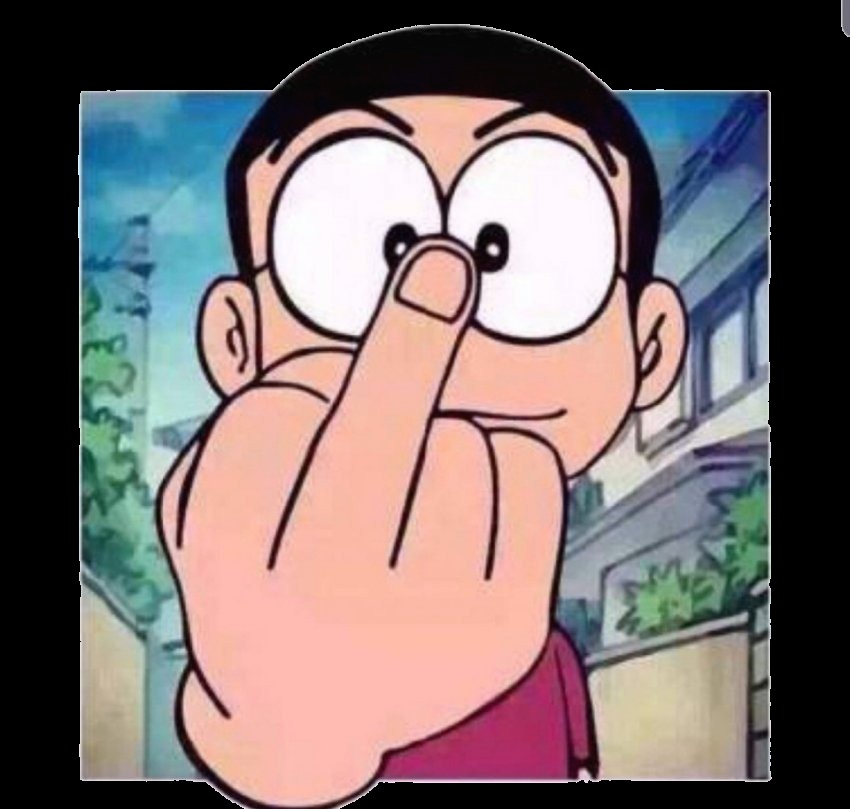1. NotifyIcon 개체를 폼에 추가한다.
2. Load 이벤트 때 NotifyIcon 개체의 Visible 속성을 False, Closing 이벤트 때 넘어오는 e 변수의 Cancel 속성을 True로 하고 Form의 Visible 속성을 False로 바꾼다. 그리고 NotifyIcon 개체의 Visible 속성을 True로 바꾸면 됩니다.
3. 나중에 트레이 아이콘을 더블클릭할 때 폼을 다시 나타나게 하려면 NotifyIcon 개체의 DoubleClick 이벤트에서 Form의 Visible 속성을 True로, NotifyIcon 개체의 Visible 속성을 False로 바꾸면 됩니다.